Turn the decluttered items in your home into cash by learning how to successfully sell on Facebook Marketplace.
From best selling items on Facebook, how porch pickups work, and detailed instructions on how to post an item for sell, I’m sharing my best tips and tricks. (And you don’t even have to leave the comfort of your home if you don’t want to.)
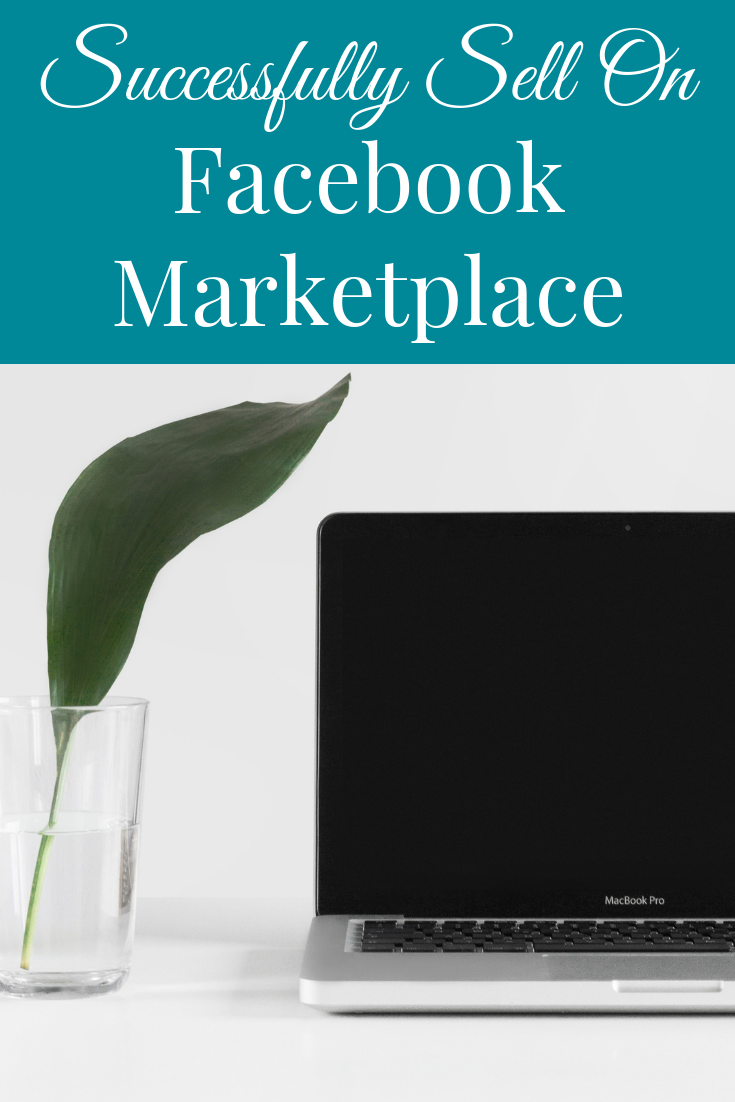
I started selling on Facebook Marketplace a few years ago after my friend told me how successful she’d been at it.
When we’d get together she’d share how she’d sold this or that item and what she was planning on doing with the money. (Don’t worry it was definitely not in a braggadocios way but in an excited way.)
Needless to say I got excited about the idea of making some cash for my clutter too!
As an introvert selling to people is way out of my comfort zone. I was hesitant until I realized that my friend who’s been doing this for a lot longer than me is an introvert too. So I picked her brain for her tips and tricks (porch pickups are ingenious and became my best friend) and have been successfully selling ever since.
My Best Tips and Tricks To Successfully Sell on Facebook Marketplace!
How much does Facebook charge to sell on Marketplace?
At the time of writing this post it is free to sell on Facebook marketplace.
You do have the option to boost a marketplace listing but I wouldn’t recommend this for two reasons:
- You don’t know who Facebook will share the boosted listing with (they might not even be looking to buy the item you’re selling).
- In my opinion, if you begin the practice of boosting your listings Facebook may want you to continually boost your listings for them to be seen in search.
How are you paid when you sell on Facebook Marketplace?
If you plan on shipping items through Marketplace you’ll need to link your PayPal or bank account in order to be paid.
My personal preference when selling locally is to only accept cash.
That being said, many people have asked if I accept Venmo, Cash App or Zelle. Beware though because even Zelle doesn’t recommend that you accept money from a stranger. (source)
Use your discretion when accepting payment!
Watch out for scammers!
I think it’s really sad that I have to include this section but it’s just the world we live in today.
Scammers are everywhere, so be careful!
Don’t give out your phone number to buyers.
If someone contacts you to see if the item is available and then asks for your phone number to call you let that be a red flag that they’re a scammer.
I’ve also had scammers ask to message me a code to text to them to verify that I’m a real person. Stay away from these people. In fact, I report and block them!
Best selling items on Facebook Marketplace.
You can sell anything and everything on Facebook Marketplace. I encourage you to take a few pictures, list a few items and see what happens.
In my experience the items that sell the best are children’s toys and clothing (bundling like items together works great), furniture and household items. But I’m the type of the girl that will try anything because you just never know what someone’s looking for.
One of the first items I sold was a set of bookcases. They weren’t in perfect shape but I listed them anyways. I was blown away when they were sold within 24 hours with 8-9 people waiting in the wings if the original buyer backed out.
Here are quite a few of the items (scroll left/right) that I’ve been able to sell on Facebook Marketplace.
As you can see, just about anything will sell on Facebook Marketplace!
My 7 best tips for creating successful listings on Facebook Marketplace.
1. What are Facebook Marketplace rules?
To my knowledge these are the only rules for selling on Facebook. Per the terms of service that you agreed to when you signed up you cannot sell the following on Marketplace. (Keep in mind that anything you sell must be a physical item.)
- Gift Cards/Vouchers
- Hazardous Goods and Materials
- Event Tickets
- Weapons or their parts
- Live Animals
- Services
- Healthcare Items or Drugs (from thermometers to OTC’s these items are not allowed)
- (See the full list here)
2. How should I price items I’m selling on Facebook Marketplace?
I’ll be totally honest and say that pricing can be tricky when selling on Facebook Marketplace.
When I’m unsure what to price something at I’ll do 2-3 things. First I’ll see how much the item is selling for brand new. Then I’ll take a look around on Facebook Marketplace and/or Ebay to see what other people are selling theirs for.
Generally items tend to sell for 60% or less of retail value if it’s in great condition. So if I can buy an item brand new for $100 it’ll sell for $60 at the most. (Realistically anywhere from $40-$60 depending on the demand for the item and where you live.)
3. Start high on pricing
Now when I say start high on your pricing I don’t mean that your item should be way overpriced. Let me explain myself.
My husband is a salesman and if he’s taught me anything about selling it’s this – you can always come down on your price but you can never go back up!
So if you want to get $15 for an item start it at $20. Some people will try to negotiate with you and some won’t. In fact, I once sold an item for $7 and when the lady picked it up she left me $10. (Now either she wanted to leave me a nice tip or she didn’t stop to get change. Either way I was excited about that extra money because I was hoping to get $5 for the item.)
4. Have great pictures in your Facebook Marketplace listings
When taking your pictures remember that a picture is worth 1,000 words. Also keep in mind that most people don’t read so your picture will likely sell your item!
Clean up your item a little bit and take your picture in great lighting. I promise it’ll sell a lot better if you have a great picture.
Let me show you what I mean. When I was looking for a bed to buy for my son I ran across these Facebook Marketplace ads. Now you tell me which one of these you would rather buy?!
5. Give tons of detail in your Facebook Marketplace listings
It’s better to have more detail than not. While you have the mojo of taking pictures and listing your items go ahead and look for dings or scratches, rips or tears, take measurements, etc. People will ask and it’s better to have that information on the front end than to have to go look later. I also recommend that you take a picture of any damage so the person can see exactly what they’re getting.
Think about the information you’d want to know if you were buying the item and include it in your ad.
If you have a smoke-free home include that in your ad.
Another thing to consider including in your ad is that your item is first come first serve (FCFS) or that there are no holds. Let’s say that a potential buyer messages you the first day you’ve listed the item but wants you to hold it for them for 5 days; having this stated in your listing will be a point of reference that you can tell the potential buyer that the first person to get to you with cash gets the item. My friend puts this in all her listings.
With all that being said, there will still be people that don’t read your ad details and will ask you a question that you’ve already answered. When this situation happens (and it will) just remember to have grace!
6. How to get to Marketplace on Facebook

Whether you’re on your mobile phone or desktop anytime you want to access Marketplace look for this house icon.
7. How to post an item for sell on Facebook Marketplace
- On desktop it will be on the left-hand side of your screen.
- On mobile (see below)
If you’re ready to try to sell your first item let me show you how easy it is to get started!
Keep in mind that these images are from an iPhone so your phone (or computer) may look a bit different…and the look of things are always changing on Facebook.
This will give an idea of what to look for! (Follow along with the red arrows.)

Start by clicking your image in the bottom right-hand corner of the Facebook app.
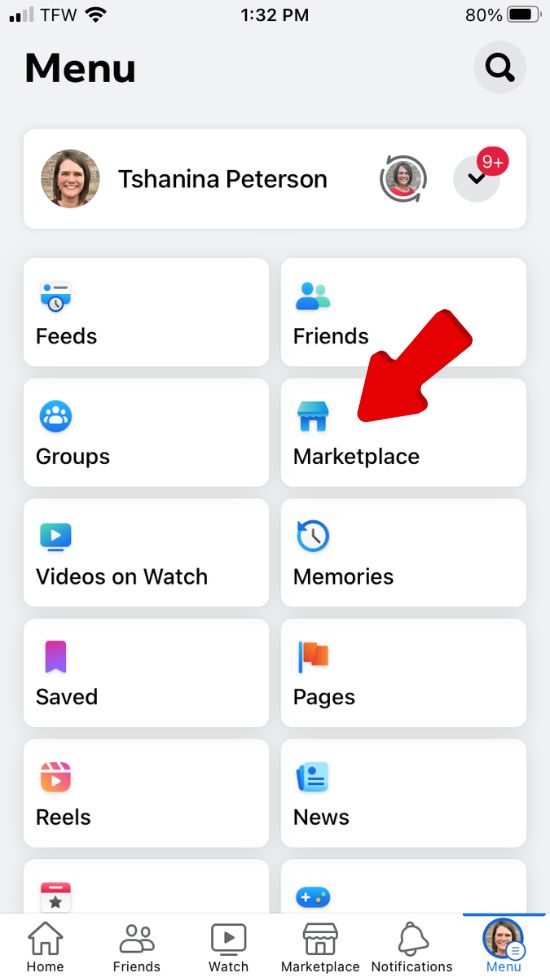
Click on the Marketplace icon. (When you start using Marketplace regularly the little house icon will appear at the bottom of your screen when you first open the app.)
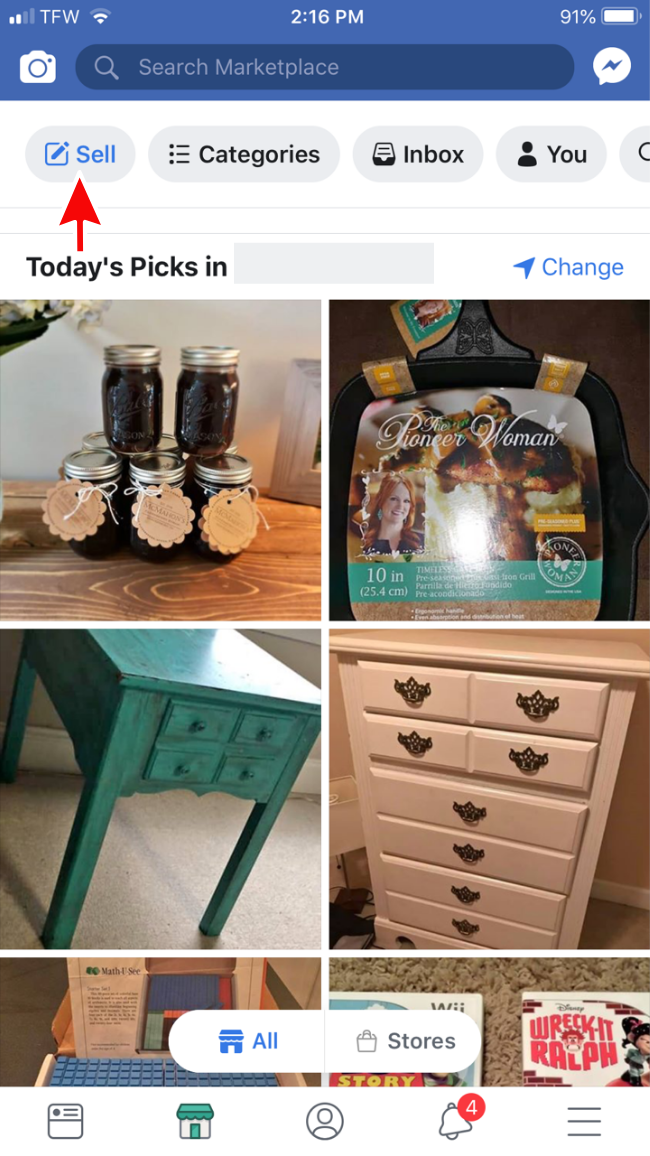
Click the sell button on the top left-hand corner, then create listing.
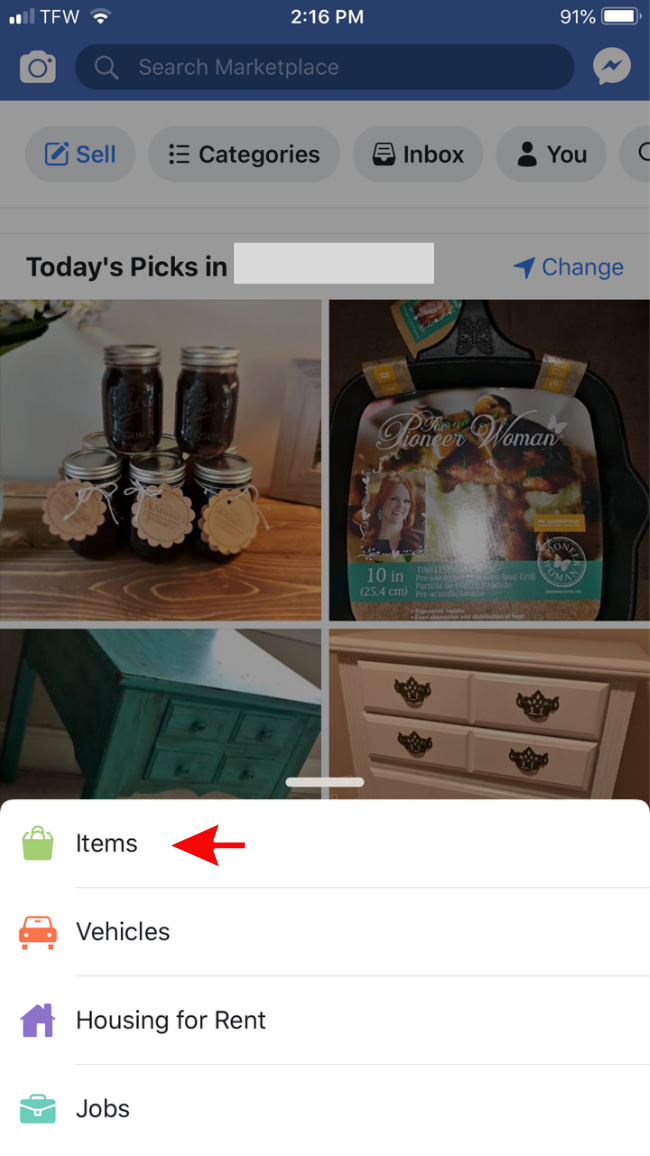
Choose what type of item you’ll be selling. (I’ve only ever used the Items option.)
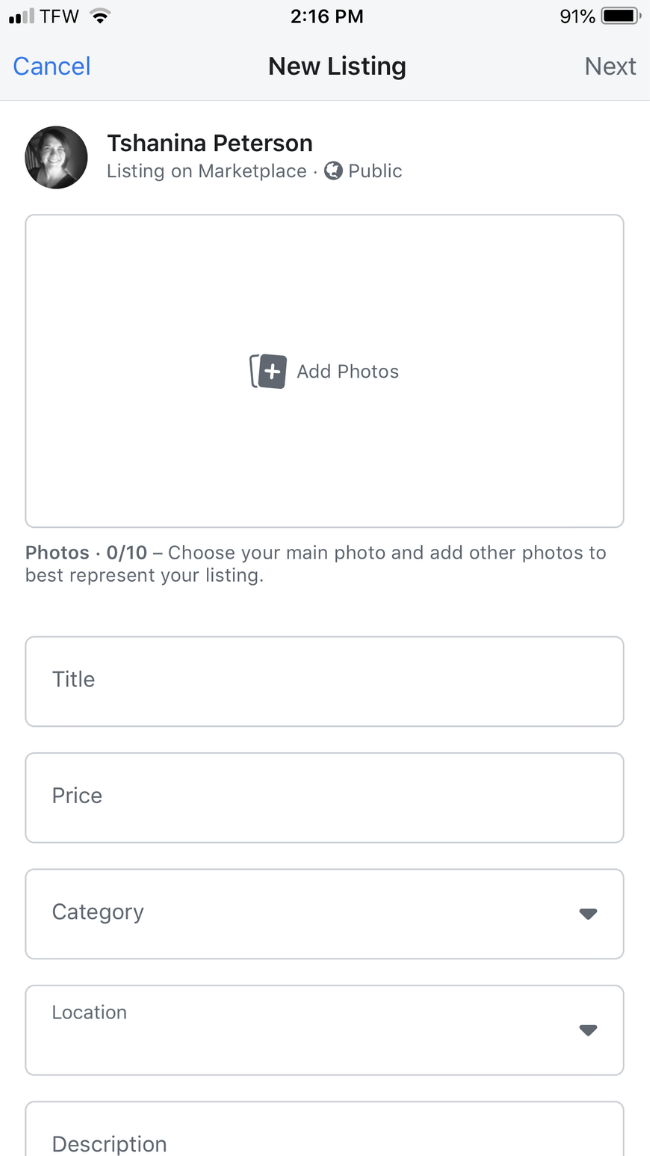
Add up to 10 photos, description, etc and list your item. (Make sure it has your correct location – mine is always wrong for some odd reason.)
.
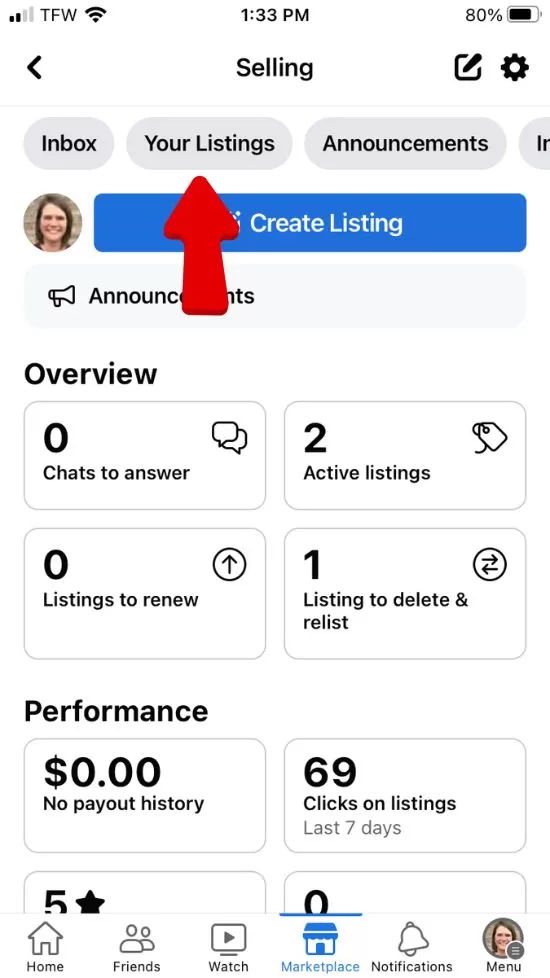
Once you’ve listed your items you’ll likely want to come back to Marketplace to see your items.
Click on Selling then Your Listings.
Side note: Unless you’re constantly on your desktop, you’ll want to consider having the Facebook Messenger app so that you can quickly reply to questions about your listings
Here you’ll be able to see current listings and any items that you’ve sold.
Be negotiable with buyers!
Most people like to negotiate when it comes to Facebook Marketplace. They feel like they’re getting a better deal if they can get it for a little bit cheaper than your original asking price. (Think negotiating at a yard sale. Some people do and some people don’t.) So start high on your pricing (see above) and be willing to come down a bit if asked.
When it comes to negotiation I’m so glad that I can hide behind my Messenger app because I’m bolder when it’s not face to face. (What can I say, I’m an introvert!)
If your item is listed at $20 and they offer you $12 ask them to meet you in the middle at $16. They’ll still feel like they’re getting a deal and you’ll get more than they originally asked for. (This is yet another trick I learned from my salesman husband.)
You can always tell them no when they ask for a cheaper price but don’t get your feelings hurt if they decide they don’t want the item. They’re not rejecting you, they’re rejecting the price.
Expect goof balls!
I know it’s sounds horrible to say this but you’re dealing with people and there are a lot of goofballs in this world. Hey, I’m just being honest!
You’ll have people that will ask questions about the item you have for sale when the answer is clearly written in your ad.
Others will not show up to pick up the item and you’ll be frustrated because you had someone else interested and you told them it was sold. (This, my friend, is why you always tell others that are interested that you have someone coming to pick up the item but you’ll let them know if it doesn’t work out.)

How does porch pickup work?
Remember how I told you that my friend shared her best Facebook Marketplace tips and tricks with me?! Well, this was the one that had me at hello and quickly became my best friend!
If you’re like I was, you have no idea what a porch pick-up is. Well, friend, it’s exactly what it sounds like.
You place the item on your porch (or in a box or specified place on your porch) for the buyer to pickup and they leave the money under your front porch mat or in the box.
Aren’t you worried someone will steal the item?
I get asked this question a lot. Honestly, the items that I’m listing would be donated or thrown away if I don’t sell them. So if the person did end up stealing them I wouldn’t really be at a loss.
Nowadays with doorbell cameras and such you could easily report someone or even share their picture on social media if they did end up stealing your item.
That being said, if you’re selling a big ticket item I wouldn’t recommend porch pickup.
Go with your gut.
If you’re comfortable trying porch pick-up list a few items and give it a go.
And if you’re not comfortable meet at a public place with lots of foot traffic. You could even check with your local police station and see if they have a designated pickup area for Facebook Marketplace buyers/sellers like mine does.
If you enjoyed this article about learning how to successfully sell on Facebook marketplace, you might also like:
- Keep your cash in your wallet by learning where to watch free movies online.
- Cut your dining bill in half with these effortless ways to save money at restaurants.
- You’ll love these hacks for saving when shopping for just about anything.
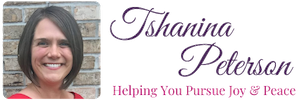










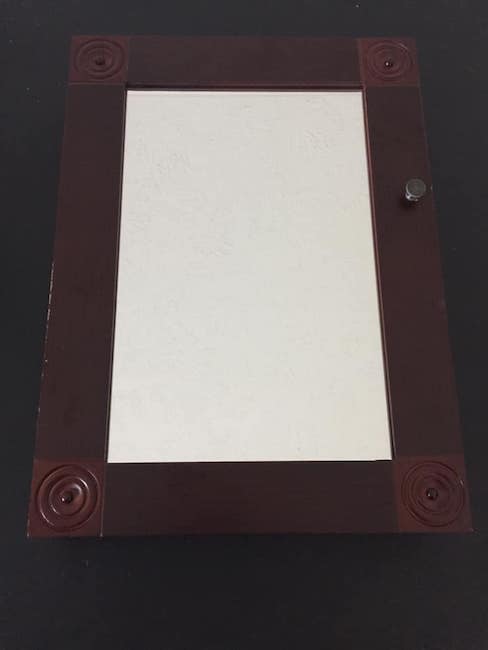







Did you know that you can’t report a seller selling stolen items on FB Marketplace? A woman was selling items stolen from me and “selling stolen items” is not on the list for reporting a seller. I got most of the items back, thanks to my sister-in-law and niece (no help from the police).
Thanks for a really detailed article.
I did not know that, Yvonne. Thanks for sharing.
I’m sorry to hear that you had to deal with someone selling stolen items.
Great article! To quickly promote my sales, I use a browser extension called cucomm. The program automatically adds people to friends and sends them messages. Thousands of users will learn about the product, and someone may be interested in it. I advise you to try and make sure. Good luck!
Thanks for the tip, Tom!
I’m just getting started with selling a few things on Marketplace so I’ve been doing a little research first and came across your article. It was very helpful to a newbie like me, so thank you! I’ve read mixed reviews about doing porch pickups…everybody has an opinion, of course. But I think I’m going to try it on my first few items to see if it works for me. The closest police station that has a safe transaction zone is like 10 miles away…I just can’t see myself driving that far to sell something I was gonna donate anyway! ;-)
I do have one question for you though…do you have a price limit for items that you will sell via porch pickup? For example, anything you’re asking $50 or less you’ll sell porch pickup, but anything over $50 you want to meet in-person to do the transaction?
Yes, anything under $40-$50 is generally a porch pickup. Anything over that I will meet them. We also have cameras on our house so we can see what’s going on.
Good luck selling on Marketplace, Missy!